Occasionally it may be necessary to verify the IMEI & SIM number of your device, but don't worry, it's easy to do.
First, bring up a web browser on your computer (best option), tablet, or cell phone. Enter in the web address of 192.168.1.1
Some devices may show this Status Screen, if so, simply click Router Login to get to the next step.

On "The ROOter Project" login page, just supply it with this information (unless you have modified the password):
UN: root (this should already be typed in by default)
PW: admin
and click LOGIN
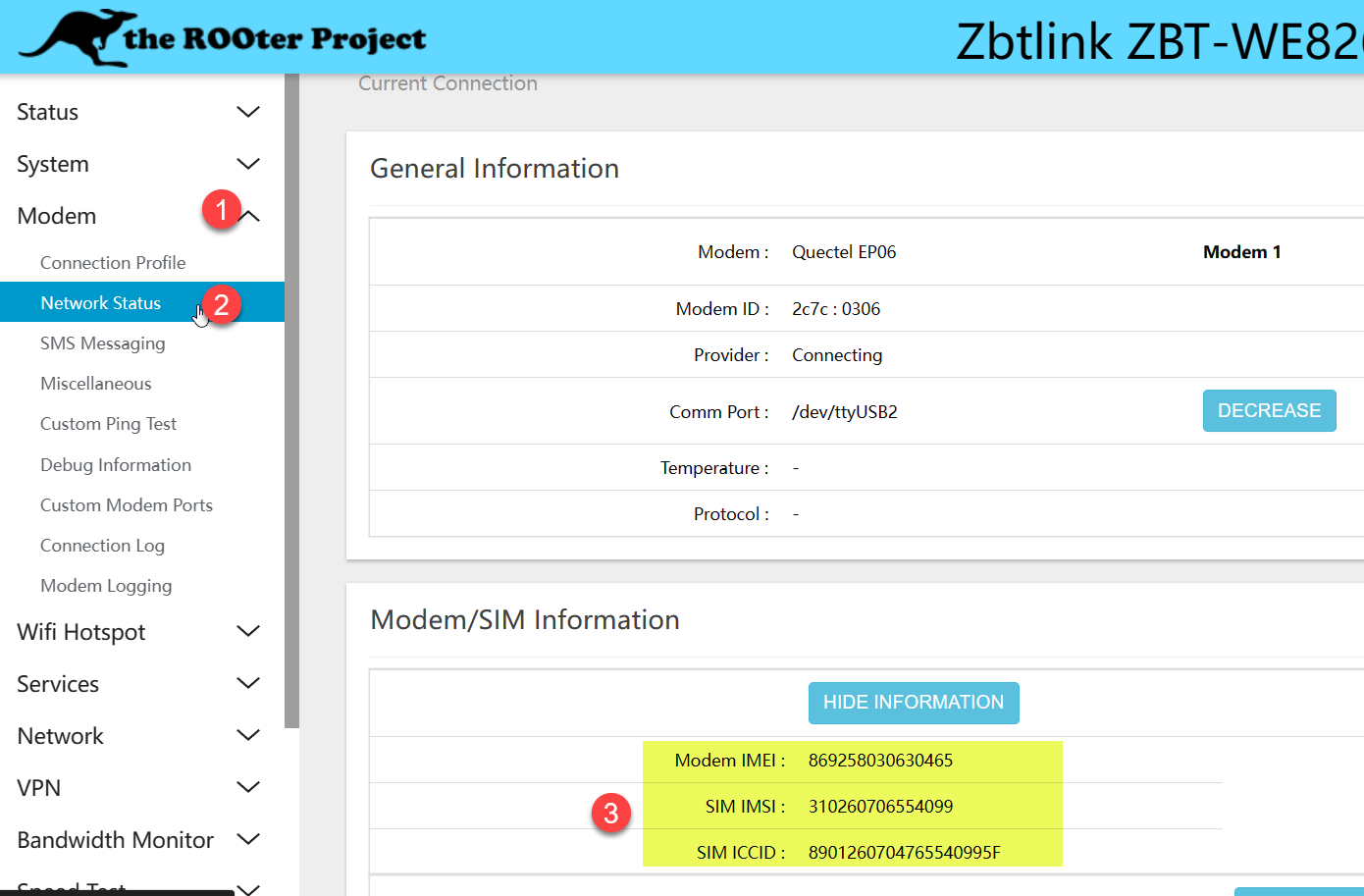
On the menu on the left, select the arrow down next to (1) Modem. Once it expands, click (2) Network Status.
(** Note: on phones, you may have to click at the top just left of the kangaroo in the blue area to get this menu to display.)
Depending on your screen size, you may have to scroll down to the Modem/SIM Information area.
In that area, either copy/paste, screen capture, or take a picture of the three lines that refer to the Modem IMEI and SIM ICCID areas. Tech support will need both fields. (The SIM IMSI isn't really needed, but the SIM ICCID is.)
Then supply this information to your support person who requested it and that is all you have to do.

