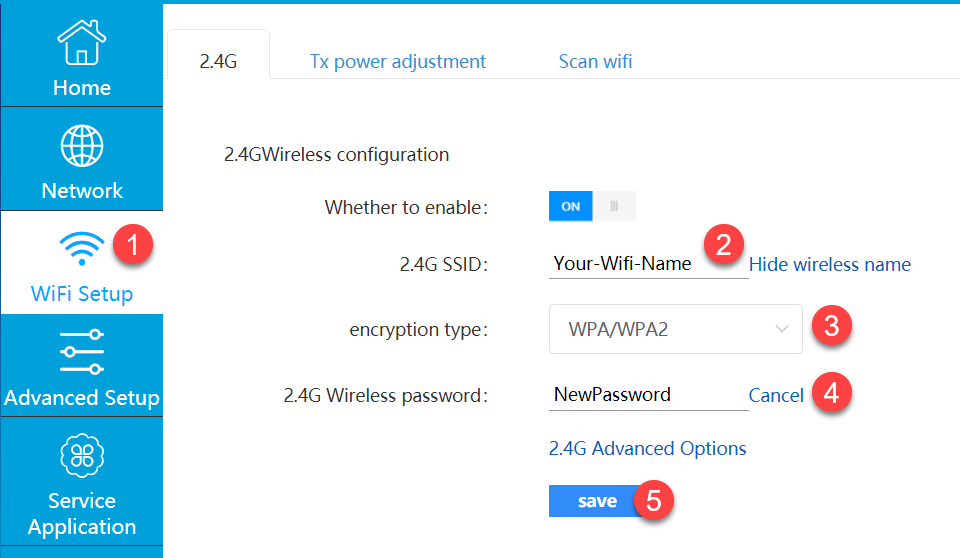To change/set your Wifi SSID and/or password, you will want to login to the admin at 192.168.1.1 (default password is admin)
1) Click on WiFi Setup
2) Change the SSID to a name you want, or you can leave it as default.
3) Set Encryption to WPA/WPA2
4) Enter your new password for Wifi access
5) Click SAVE to save your new settings.