If you are having issues, the Digicom Technician may want you to pull the tower information so we can see which tower & channels your device is using. To do that with your WE826 device, simply follow these instructions:
FOR 2023 FIRMWARE
In your browser, go to 192.168.1.1
If you have the new 2023 Firmware on your device, you will see the information immediately and it will look like this:
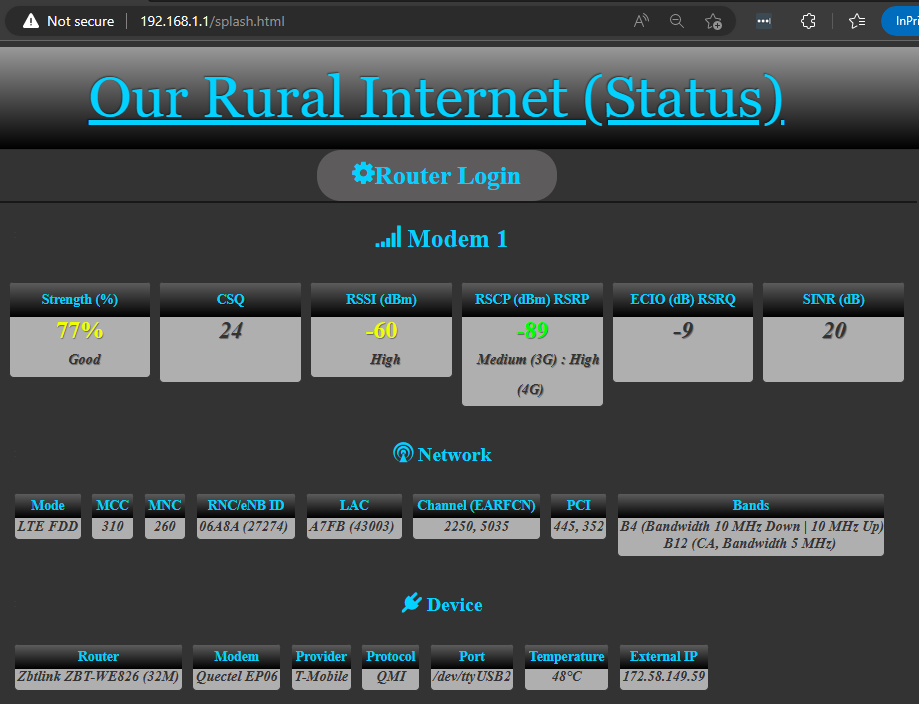
Simply take a picture of this screen, or do a screen capture (On Windows Press WIN KEY + SHIFT + S and clip this area.)
If you are unable to easily send us a picture, the information most important is:
1) RSCP (dBm) RSRP
2) RSRQ
3) eNID (Number in parenthesis)
4) Bands
5) Provider
6) External IP
PRE-2023 FIRMWARE METHOD
In your browser, go to 192.168.1.1
Username: root
Default Password: admin
1) On the left side, Click MODEM to expand the field.
2) Click on Network Status to bring up the information.
3) Simply scroll down the page until you get to Cell Information.
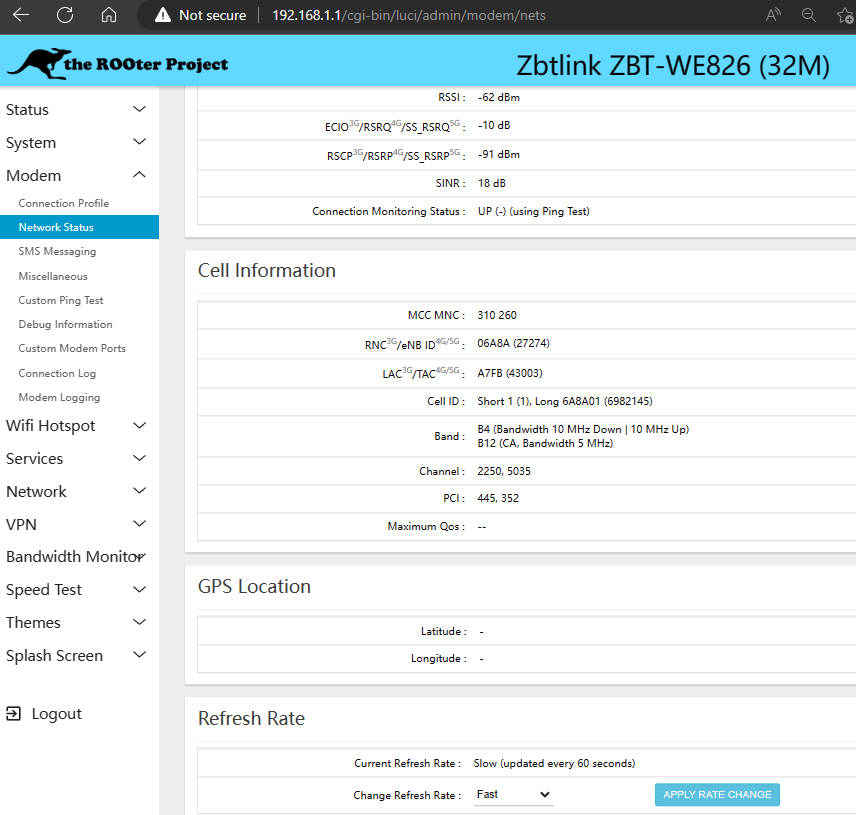
Simply take a picture of this screen, or do a screen capture (On Windows Press WIN KEY + SHIFT + S and clip this area.)
If you are unable to easily send us a picture, the information most important is:
1) RSCP/RSRP/SS_RSRP
2) ECIO/RSRQ/SS_RSRQ
3) eNID (Number in parenthesis)
4) Bands
5) Provider (Located at top of page in General Info)
--------------------------------------
It is also useful to pull a speed test on how fast your connection is. Please also go to:
Push the GO button and send in what your download and upload speeds are. If you can't get the page to load, that is also useful information.

