If you have been requested to change your TTL settings, you will want to open your browser and go to the address 192.168.1.1
The default password is admin
Once logged in, on the left side, expand the Network tab and then click on Firewall.
Check the box next to Enable.
In the TTL Value area, select the requested value from the technician, which is usually one of these settings:
APN Setting / TTL Setting
fast.t-mobile.com - 65
b2b.static - 64
broadband - 117
vzwinternet - 100 or 117
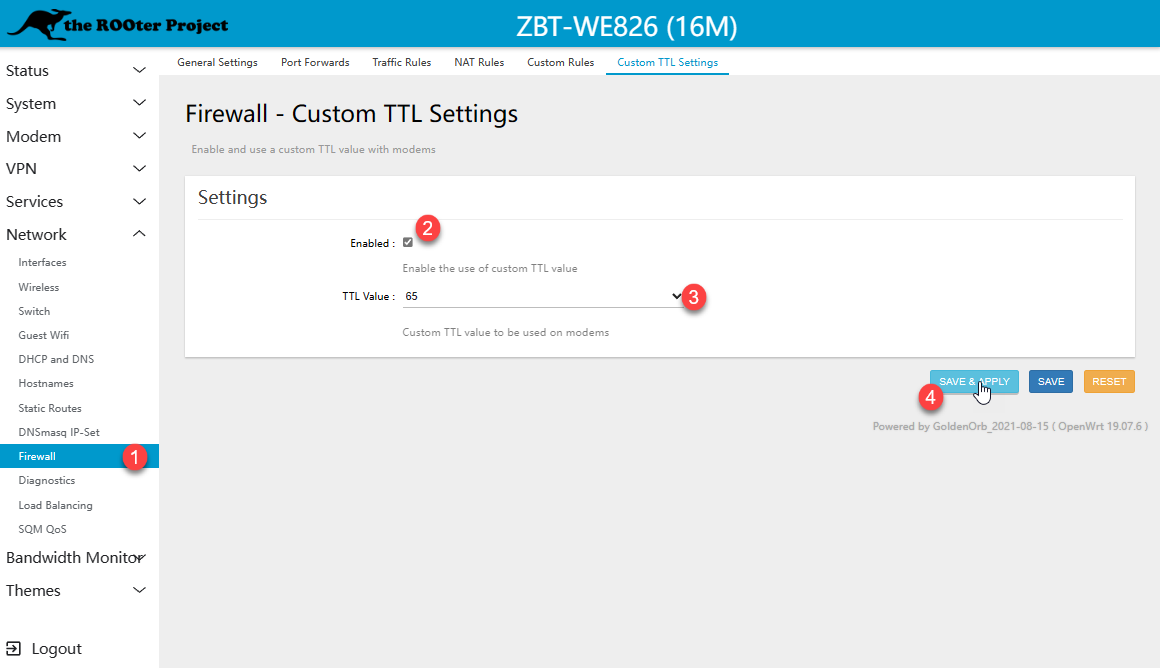
After the setting has been changed, click Save & Apply to lock in the change.
To test the new setting, the best way is to unplug the device from the power for 30 seconds and then plug it back in allowing it to boot back up.

