Signal Strength and Signal Quality can wildly vary inside your home/office due to things the signal has to pass through. If you think of someone at the top of the tower holding a strong laser pen and pointing it to your location, everything that laser would have to go through, the cell signal has to go through. While it passes through trees without much issue, if that beam has to pass through a refrigerator or microwave, or things hidden inside your walls such as foil-backed insulation or mesh metal used for plaster walls, those can greatly effect the signal quality. So for this reason, we recommend trying multiple locations inside your home/office before settling on a spot for the device.
For 2023 Firmware WE826 Routers, simply visit 192.168.1.1 and it will direct you to a place page that will have the signal strength.
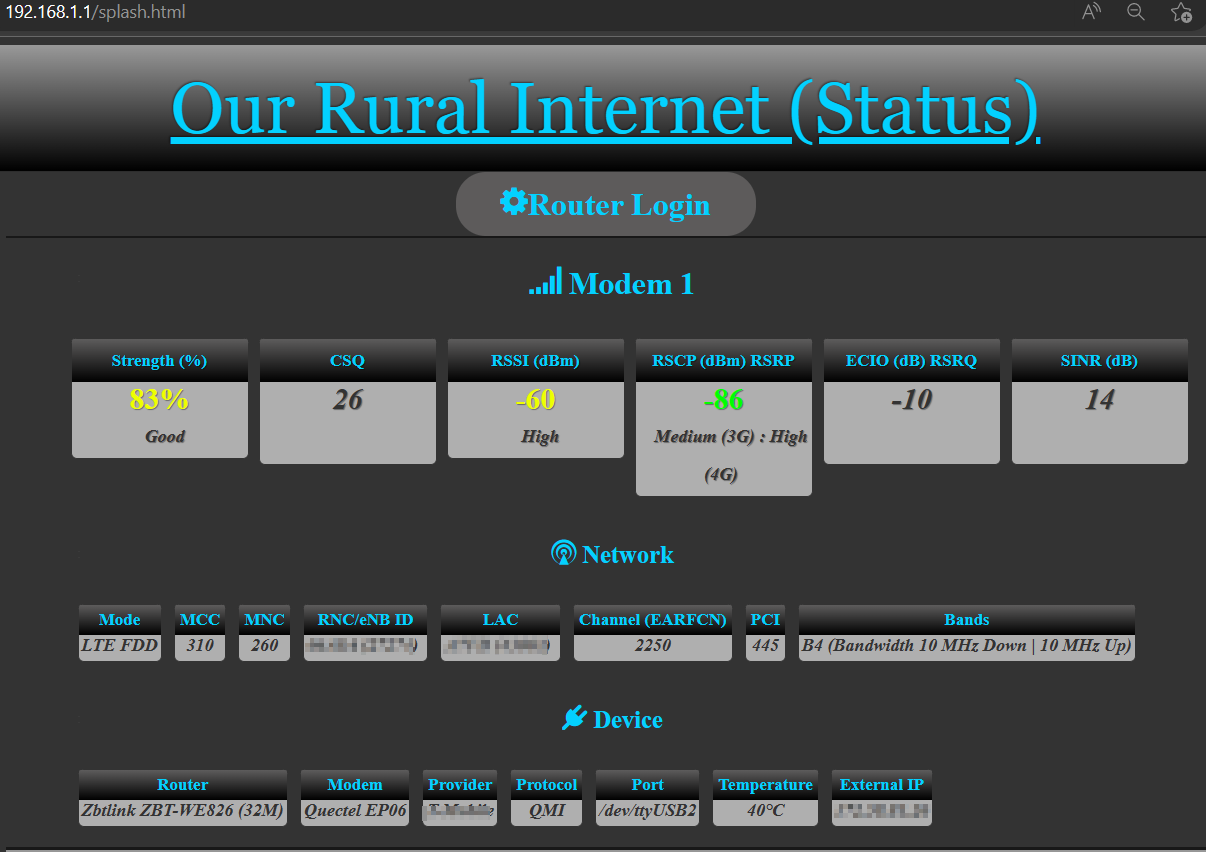
For older firmware versions, you will need to login to the admin console at 192.168.1.1 and use the password admin
Once in, on the left side menu, click on Modem to expand it and then click on Network Status.
In the third section down under "Signal Information" you will see signal strength (RSRP) and signal quality (RSRQ).
Signal Strength (RSRP) is best at -70 to -90. Mid-range from -90 to -110. Poor quality -111 to -120. Anything lower is unusable.
Signal Quality (RSRQ) is best 0 to -8, mid-range from -8 to -11, poor quality if -12 or above.

