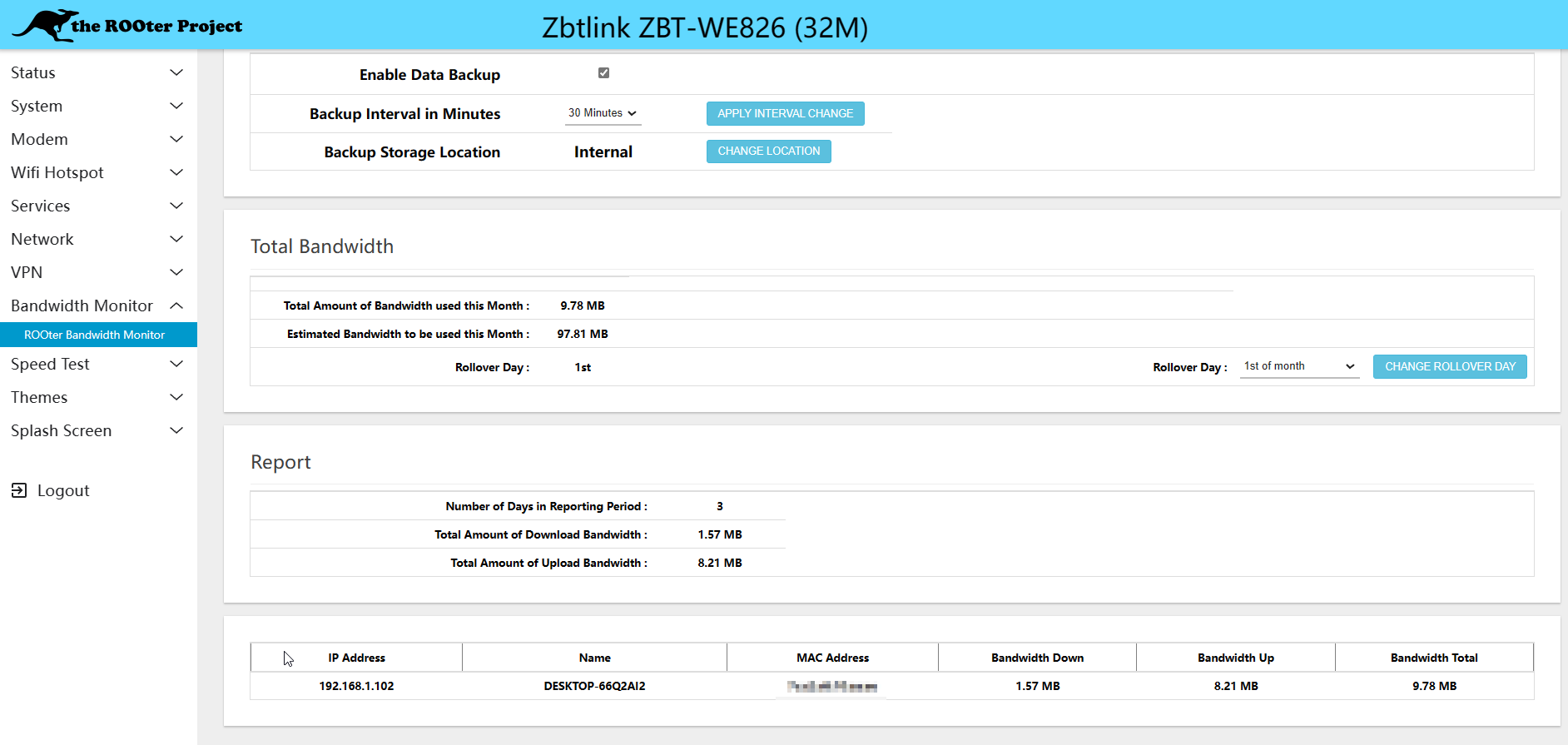While the WE826 has been one of our best performers, there are different operating systems on the devices as we upgrade them to provide more performance and options. If you have an older version of firmware on the WE826, you can bring the unit in for upgrading to the latest firmware. There is a minimal $20 fee to cover the licensing and upgrade cost.
2023 Firmware
For 2023 Firmware, you can see the monthly data usage by visiting 192.168.1.1 and logging in using the default password of admin
You will be taken to a Splash screen with tower information and other details. Scroll to the bottom of that page and you will see Bandwidth usage.
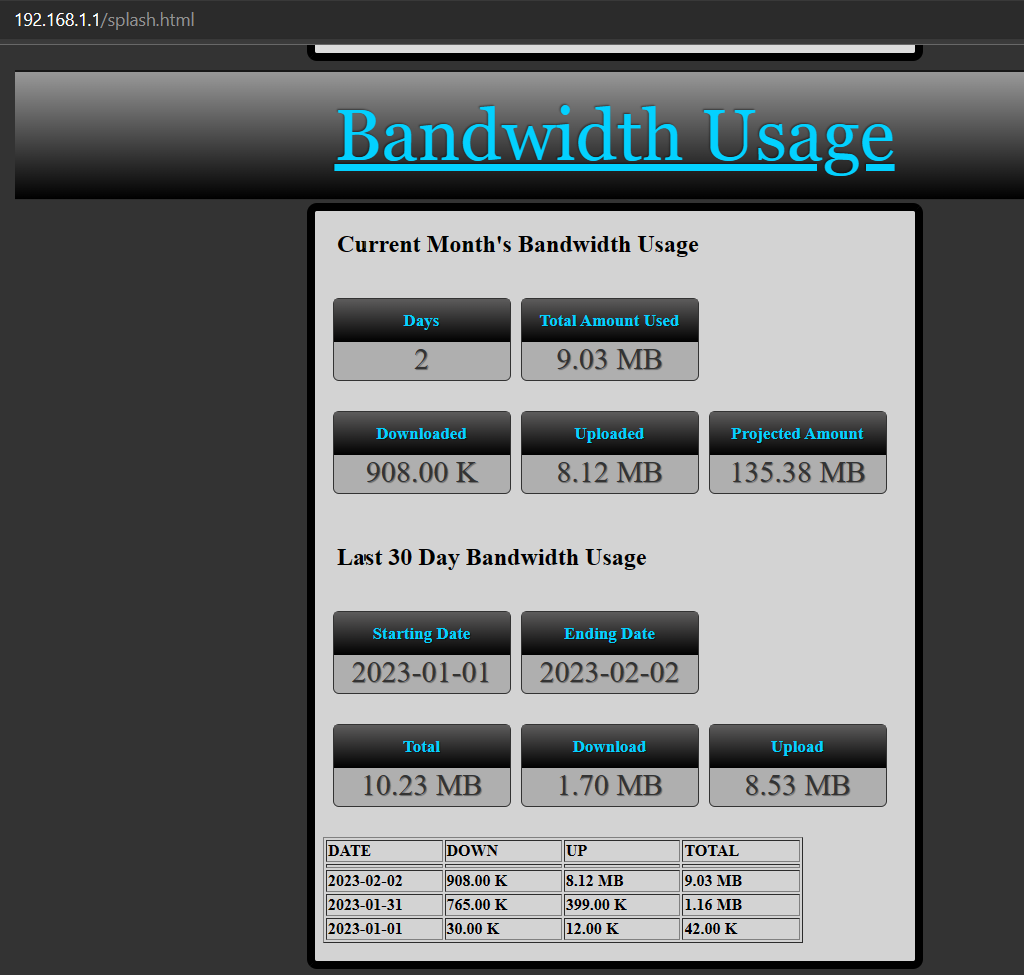
2022 Firmware
For 2022 Firmware, you can see the monthly data usage by visiting 192.168.1.1 and logging in using the default password of admin
Once logged in, on the left side menu you will see "Bandwidth Monitor" and then select Bandwidth Monitor. Details on your usage will be seen on this page along with the option to reset your usage each month at any date you prefer.