Running RescueMyPC on a Windows Computer
We can remotely support our clients by using our RescueMyPC software that can quickly connect us in just minutes. To do this, simply follow these steps:
Visit https://digicom.com/rescuemypc

Simply answer the 4 questions and then click Start Remote Tech Support button.
You will then be taken to a download page where it will automatically open a download request after a few seconds.
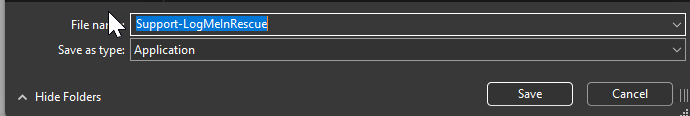
Just use the default download name and click SAVE.
To Open the file, follow the directions for the browser you are using.
EDGE BROWSER:
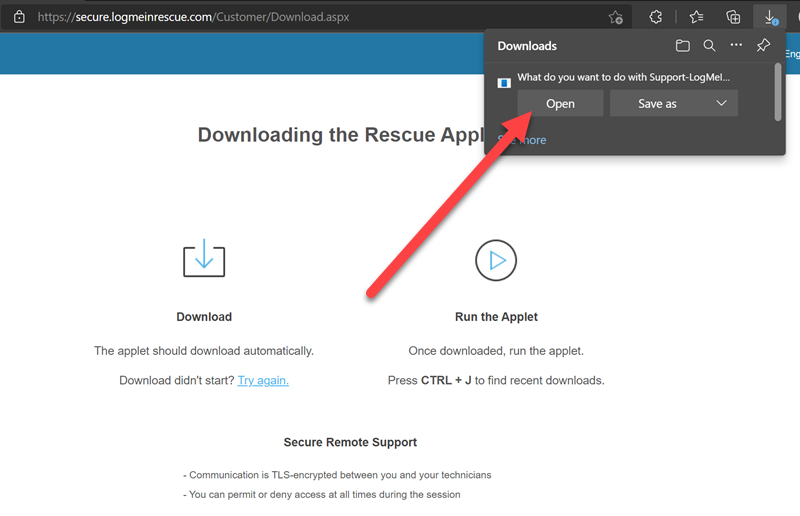
You want to click on the icon that has an arrow pointing at a line, and then OPEN the Rescue program.
CHROME BROWSER:
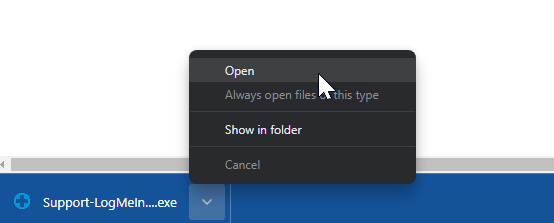
Your download will appear in the bottom left menu bar. Click on the arrow and then select OPEN
FIREFOX BROWSER:
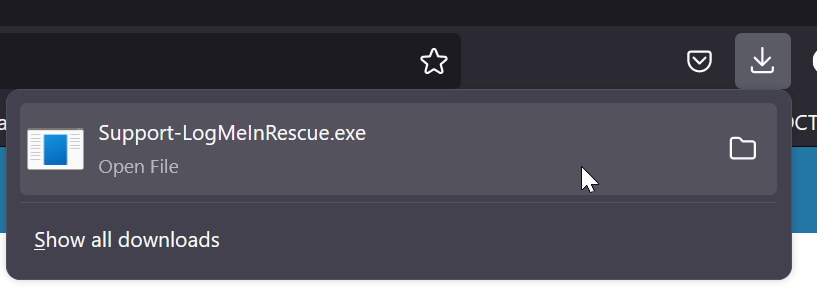
In the top right, click on the icon with an arrow pointing into a tray, then select OPEN FILE under the download.
Now you will have 3 questions pop-up on your computer, once you approve these three questions, it will connect you to a technician at Digicom.
Prompt 1:
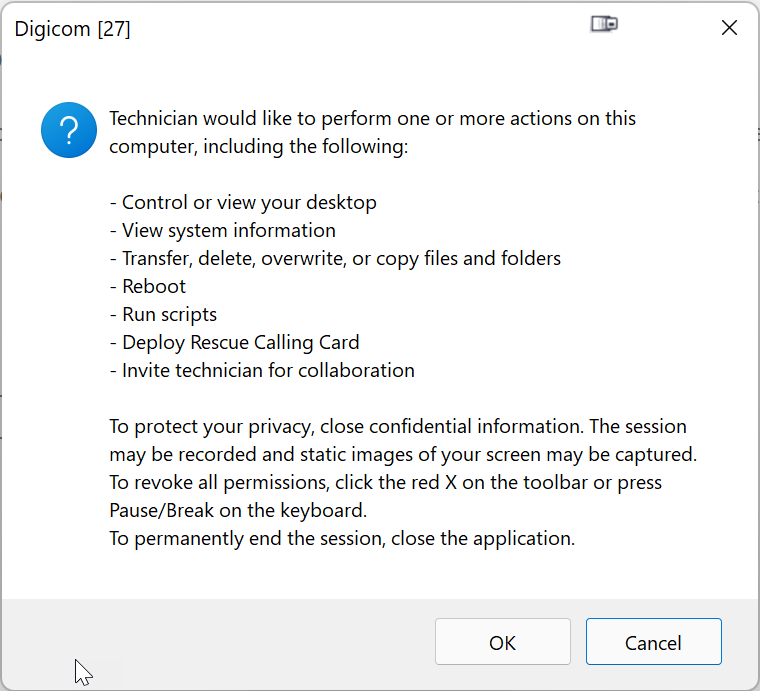
Please click OK.
Prompt 2:
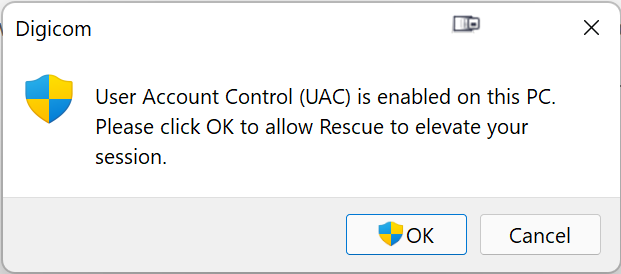
Please click OK.
Prompt 3:
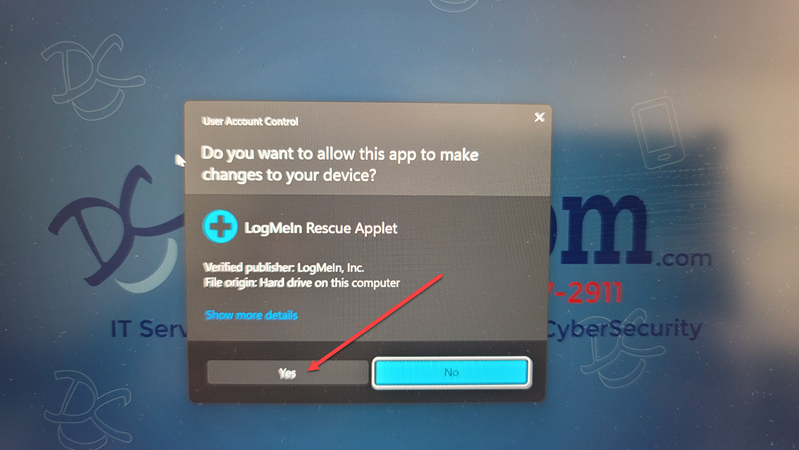
Please click YES.
You will now be connected to our support queue and a technician will be with your shortly.
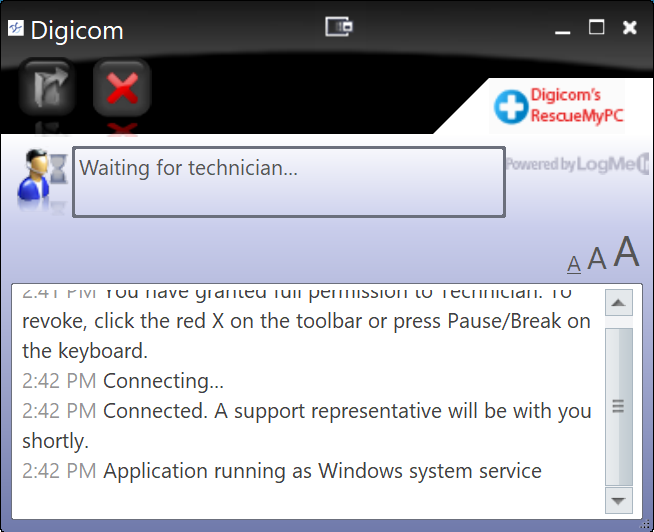
Our normal support hours are: (US Central time)
Monday-Friday 9am - 6pm
Saturday 10am - 2pm
Appointments can be made outside these times if set up in advance.

