Each year, ICANN (the governing body of domain name) requires customers to be asked for consent to share their personal data. They send an email under our name (and all other companies that sell domain names) asking for consent to share your personal data in relation to your domain name. This means when someone does a "WhoIS" search on your domain name, it would list your domain name, the owners name, address, email and phone number. It's intended to help legitimate people to contact you for domain related issues. However, a great idea got turned into a source for scammers to easily download your information and contact you with phishing attempts and other spam. So, if you get this message:
-----------------------------------------------------------------------------------------
Dear {customer name],
Thank you for choosing Digicom LLC.
As part of our ongoing data privacy and security efforts, we're requesting that you set your data use consent preferences.
Set your data use consent preferences
You can learn more about how and why we process the data we collect by accessing your consent management page using the link above.
Thank you,
Digicom LLC
-----------------------------------------------------------------------------------------
DIGICOM RECOMMENDS THAT YOU DO NOT GIVE CONSENT, but here are the options and what would happen.
- If you CONSENT, it means your personal information will be listed with your domain name,your name, mailing address, email, phone number, etc. So it makes my life easier to find an owner of a domain... But it also makes it easier for phishers' and scammers to also contact you. Since they have all this personal info, the attack can be pretty specific and harder to distinguish as a scam.
- If you DO NOT consent, all the info is replaced with "REDACTED" and no personal contact info is given during a domain "WhoIs" search.
We really hate the language ICANN uses and we have no way to change the language in the mandatory emails. However, we hope this FAQ helps answer your questions on what to click. If you chose one or the other, then later change your mind, it CAN be altered at any time. For further questions, call us or start a support ticket and we'll be glad to help!
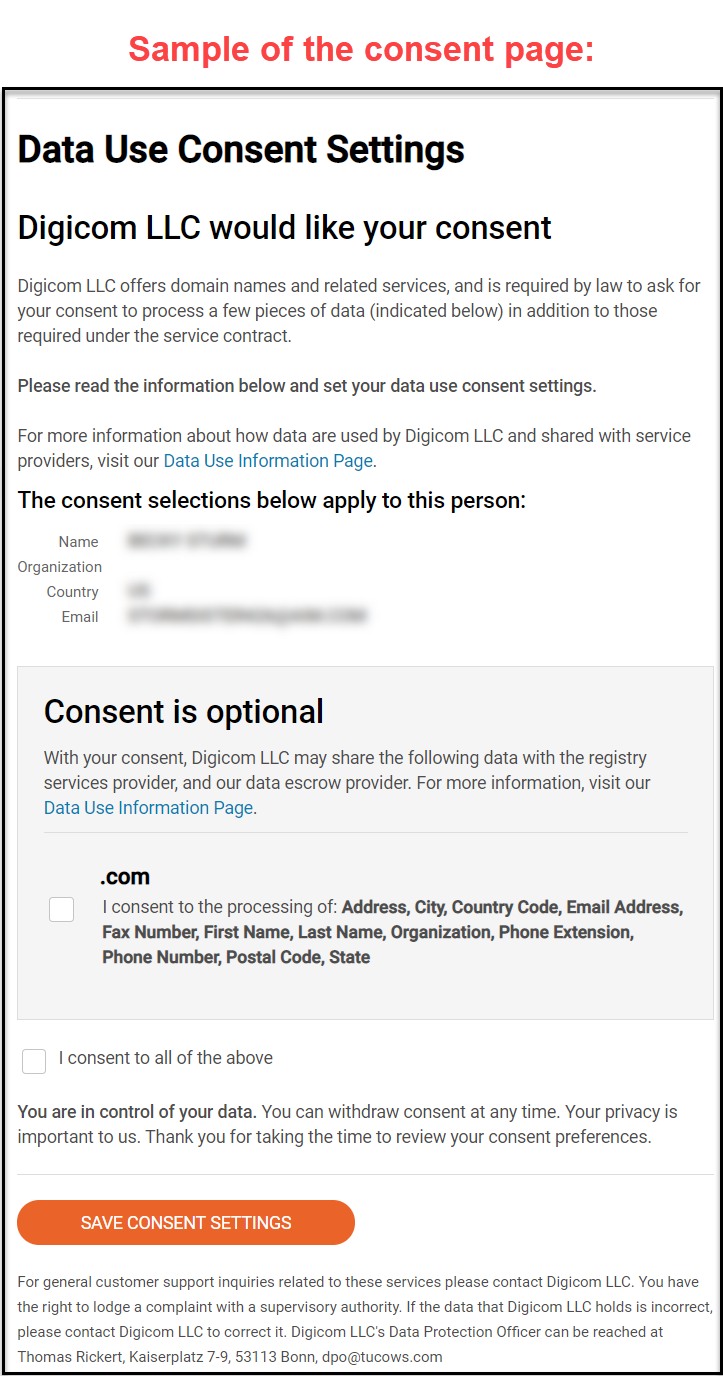
To consent, simply check the box and "Save Consent Settings". To use our recommended 'do not consent' option, leave the boxes unchecked and save.

