Moving your domain name from Directnic to Digicom (enom)
Visit: http://directnic.com/account/login and login to your account.
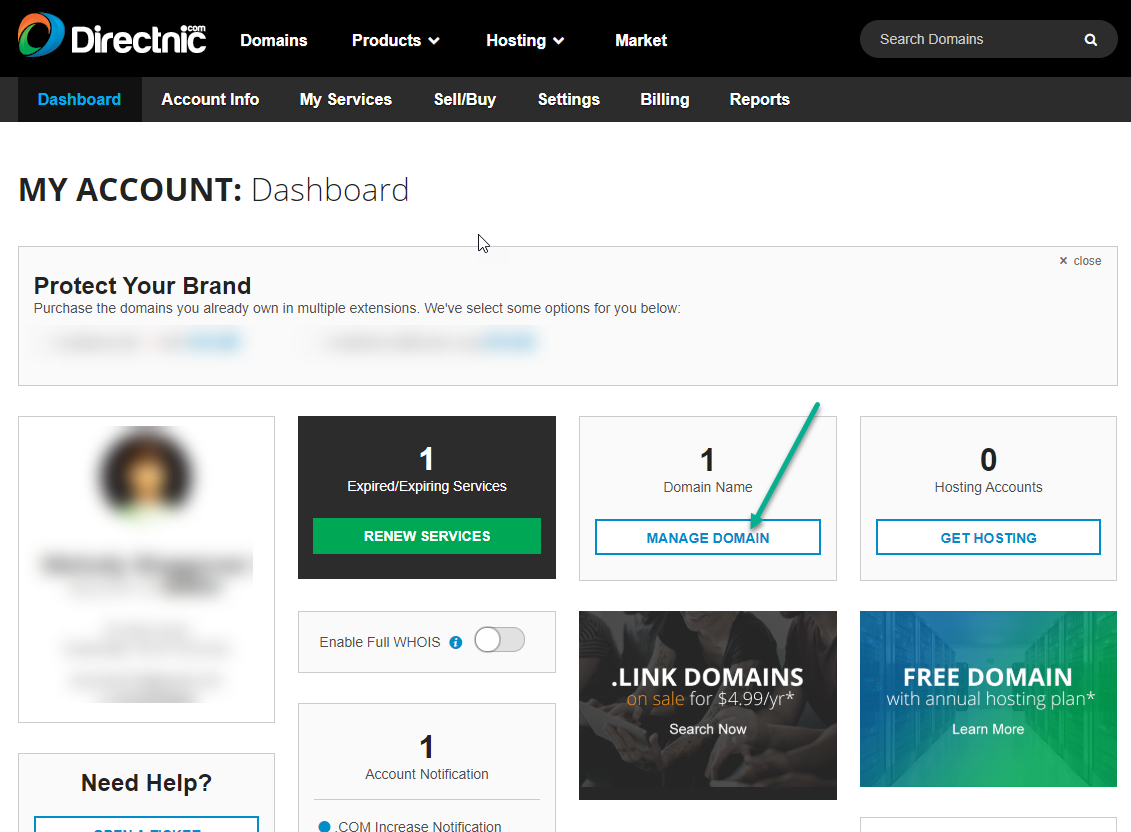
Click Manage Domain
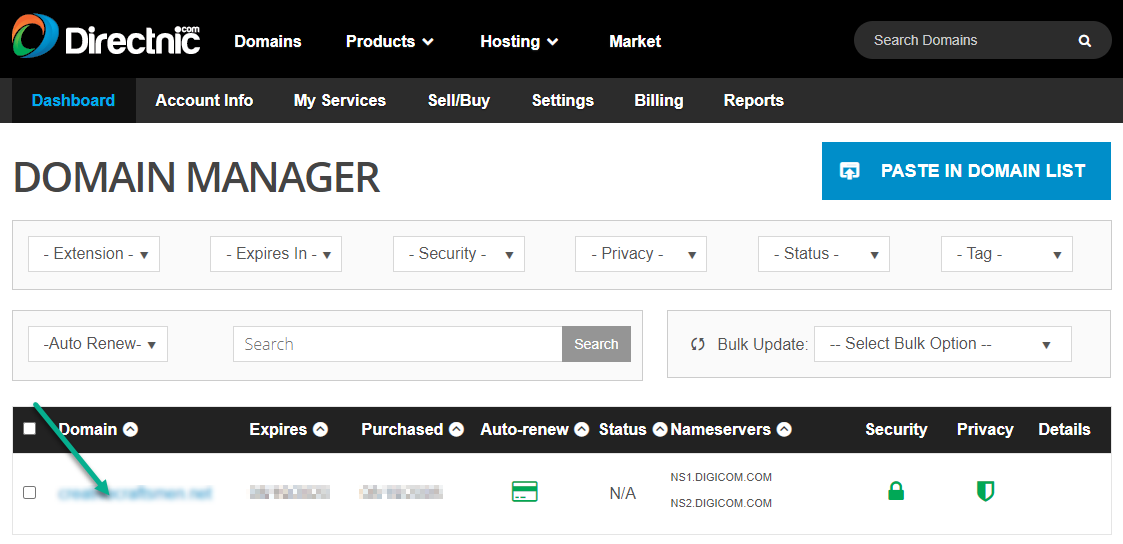
Click on the domain name you want to transfer (listed under the domain heading in blue)
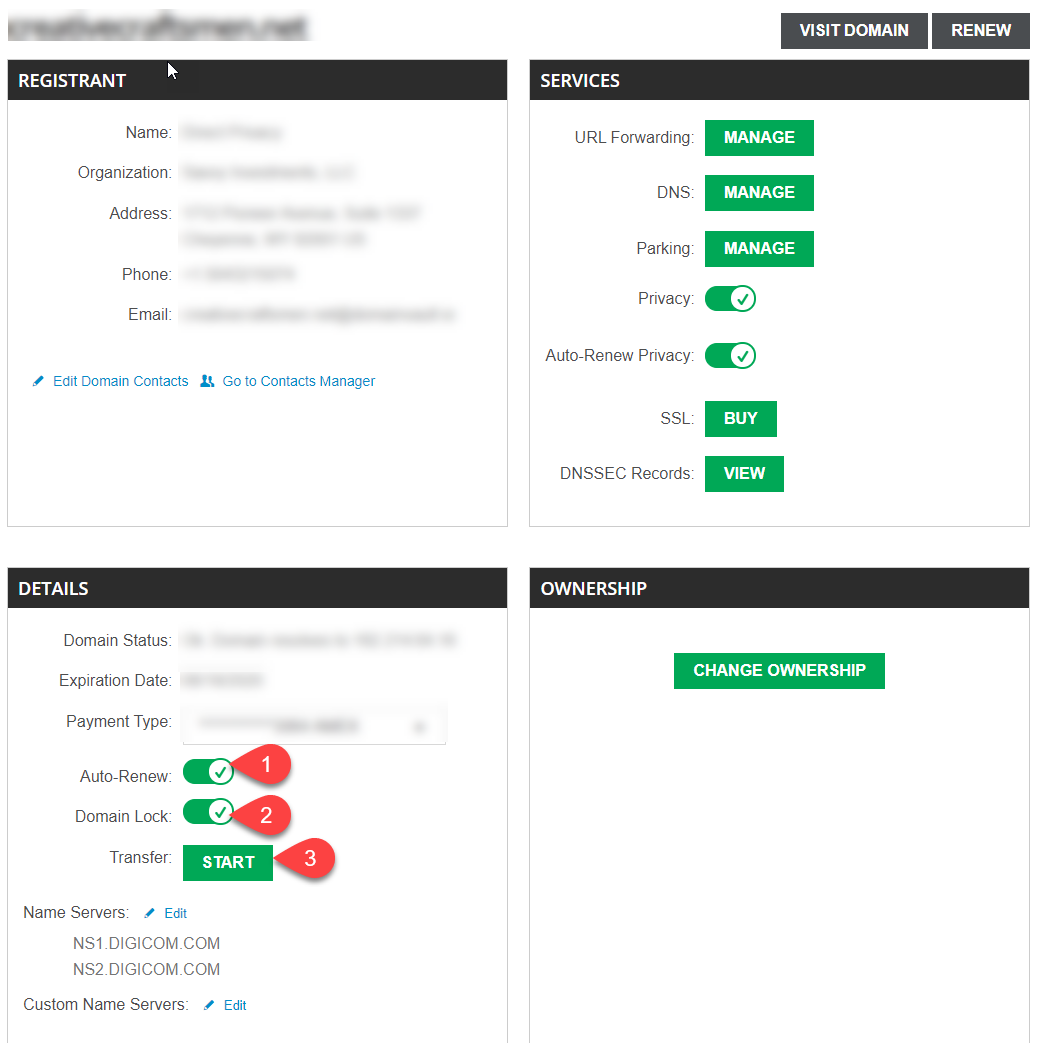
- Make sure Auto-Renew is turned OFF.
- Make sure Domain Lock is turned OFF. (otherwise, the transfer will be rejected)
- Click START to begin the transfer.
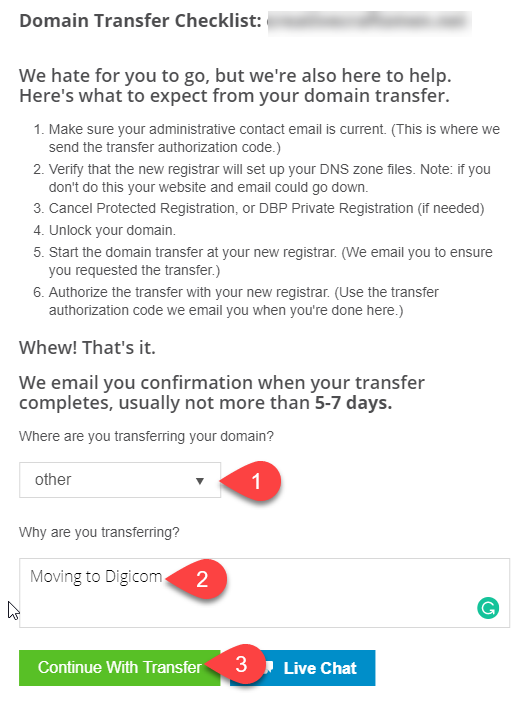
- For where you are transferring, click OTHER.
- For "Why", you can type any reason you want or just "Moving to Digicom"
- Click "Continue with Transfer"
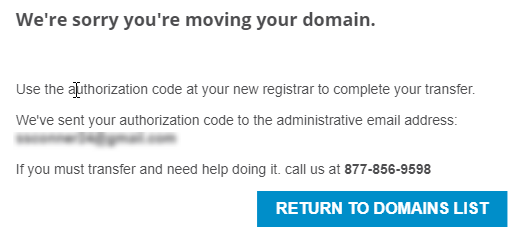
It will verify the email address that your "Authorization Code" (sometimes called "Auth Code") will be sent to.
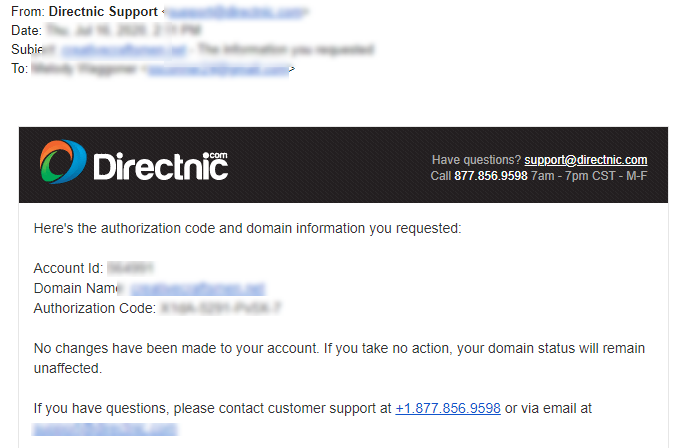
When you get the email, simply forward that email to support@digicom.com which will automatically create a support ticket to start the transfer.
Digicom begins transfers immediately and some companies will allow us to transfer within minutes. However, Directnic makes people wait for 5-7 days for the transfer to take place, while other companies have even made claims it could take up to 30-days. The transfer time is completely in the control of the company we are moving the domain name away from.

