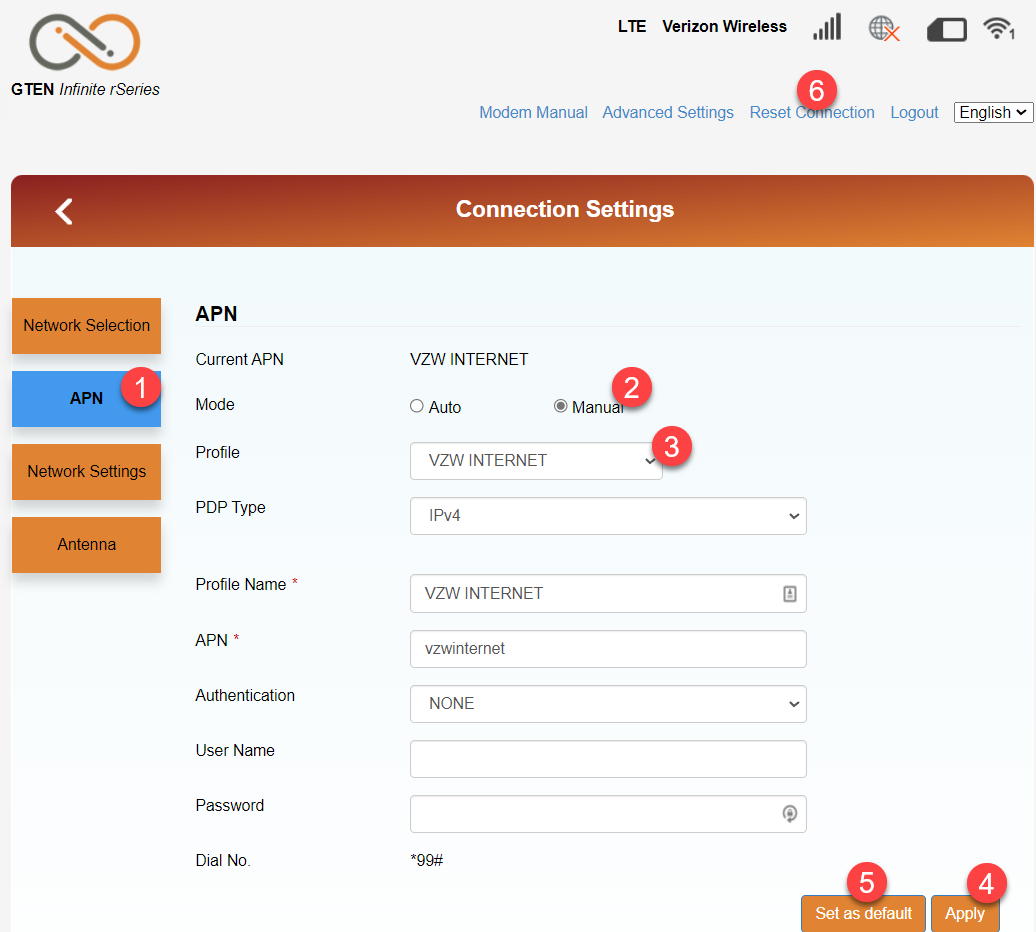With a connected device, use a web browser and go to:
192.168.1.1
Enter the password: admin
and click Login
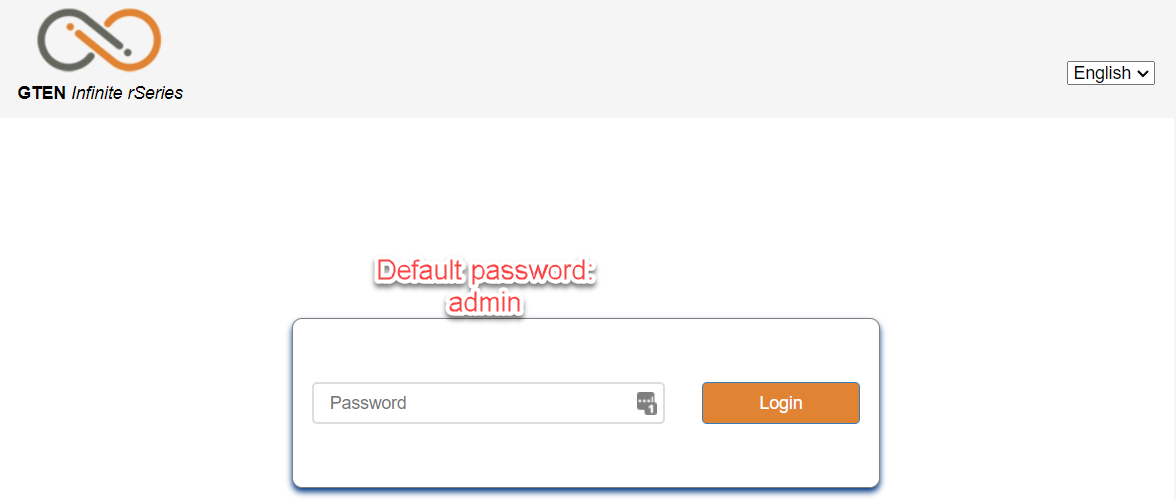
(1) If connection status shows ON, click it to turn it OFF
(2) Click Network Settings
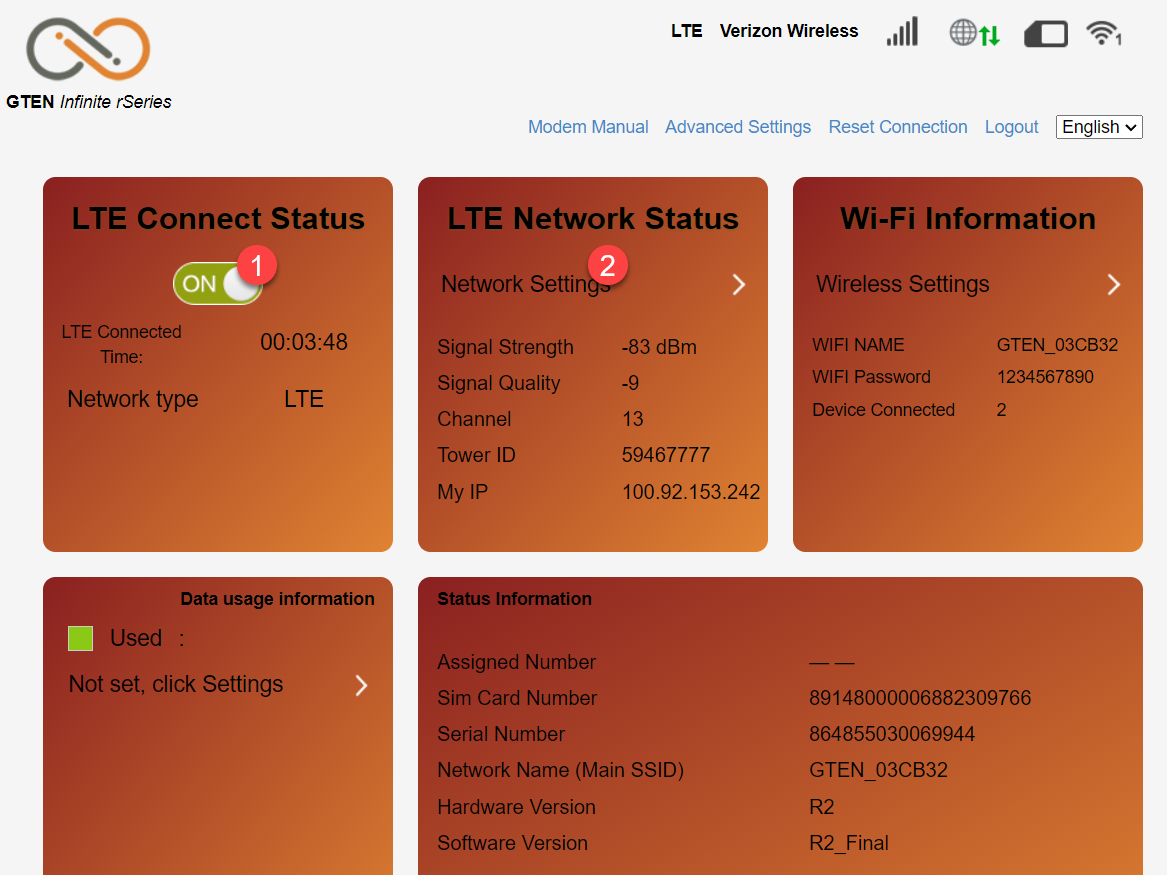
(1) Click the APN tab on left
(2) Select Manual
(3) Select VZWInternet and verify the fields below are the same.
(4) Click Apply
(5) Click Set as Default
(6) Click Reset Connection to reboot device and go online.
(May take up to 5 minutes.)