From a Windows Command Prompt (Windows Key, then type CMD {press enter}.
At the Command Prompt enter:
ping google.com -f -l 1492 {press enter}
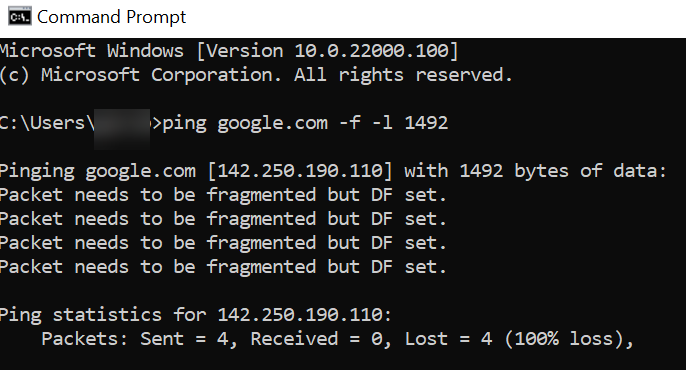
The results above show that the packet needs to be fragmented. Repeat this test, lowering the size of the package number in increments of +/-10 (I.E. 1472, 1462, 1440, 1400) until you have a packet size that does not fragment:
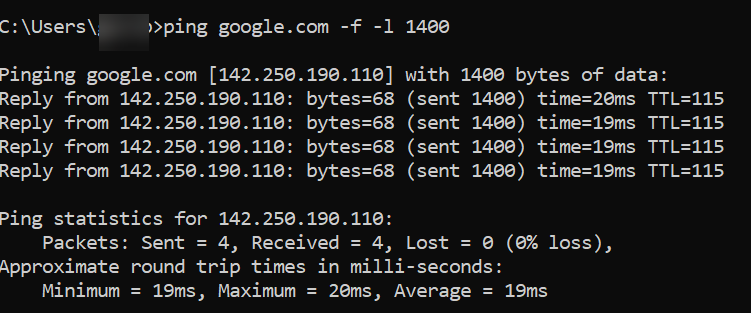
Begin increasing the packet size from this number in small increments until you find the largest size that does not fragment. Add 28 to that number (IP/ICMP headers) to get the optimal MTU setting. For example, if the largest packet size from ping tests is 1462, add 28 to 1462 to get a total of 1490 which is the optimal MTU setting.
Set the MTU on the routers WAN settings.

