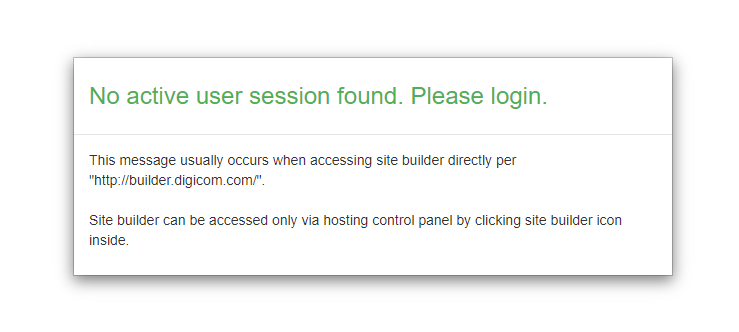
If you come upon this error when trying to access DigicomBuilder, you need to clear your cache. To do this in Chrome, go to your settings. Type 'clear' into the settings search bar. Select 'clear browsing data.' Make sure that both cookies and cached images are selected. Then click 'clear data.' This should resolve the DigicomBuilder error.

